
Tóm Tắt
Corel VideoStudio Pro 2022
So now we have covered the all the new stuff let’s get into Corel VideoStudio Pro 2022 itself and see what it offers and how it performs.
First up let’s establish clearly here that my computer is definitely not something designed for high end video editing or testing.
It is a eight year old Intel i5 processor computer running Win 10 64 bit that was automatically updated from Win 7. It has a run of the mill hard drive and 12gig of RAM.
My point is that if I can run resource intensive processes on it successfully then just about anything can!
I installed the VideoStudio Pro 2022 Ultimate version on my rather messy, un-defragged, “junk all over the place” computer that also has about five other video editing programs on it as well.
Whilst I wouldn’t advise anyone else to do this I think it is a pretty good way of giving the program every opportunity to fall flat on its face!
The software came in the form of an installer program which then runs the download and installation of the main program and other components.
Whist the download took a while because of its size the installer offers the ability for you to: download and install, just download then install later or stop the process and resume at a later time.
The actual installation took about 8 minutes flat and the extra stuff took another 5 minutes after which the program was loaded and ready to go.
I don’t generally consider the speed of an install to be of that much importance because you only do it (hopefully) once but in the case of VideoStudio 2021 it is worth noting.
In years past the program used to be woefully slow to install and start but this new version sailed through the process very smartly.
Before you read the rest of this review take a look at the video below to get an idea of how it looks to move around the software and get things done.
User Interface

The software has always had a pretty good user interface in my opinion and given the enormous number of features and functions it needs to provide access to, I think they have done a very good job.
As you can see in the image above highlighting the Edit section of the program you are presented with a pretty standard layout.
Each element of that layout, the Timeline, the Preview Window and the Library can be moved or adjusted to suit either your specific needs or to maximize one part that you are concentrating on at that time.
The beauty of this layout is that it keeps your screen clutter free while you are working and it is only when you want to go into something more advanced does the fun begin!
When you choose to work on some kind of special effect or module a NEW interface opens to allow you clearly access to those features and once done, it packs away again.
The image below shows the interface with a clip loaded and unselected.

In this next image the clip has been selected (highlighted) so now on the top right you have a new Edit, Correction and Effect set of tabs available.
Let’s say you then add the Boris Graffiti filter to the clip so now that filter appears along with the Customize Filter button as shown by the red arrows.

When you hit that Customize Filter button an entirely new and separate window opens up in which you can now customize the effect and apply your choices as shown below.
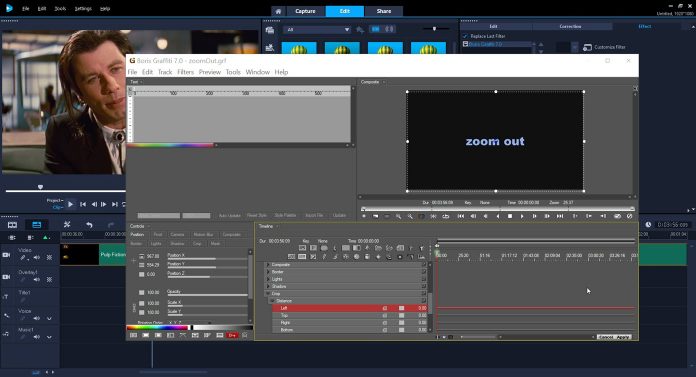
Once you have finished, the changes are applied to the clip and the interface returns to its original state.
By keeping the advanced features and settings hidden in this way, Corel have kept the interface distraction free and a whole lot less daunting to newcomers.
Across the top of the interface there are four tabs which align with the different types of tasks you may be engaging in.
Welcome / Home
The first of these is the Welcome or Home tab providing direct access to the online tutorials provided by Corel as well as allowing for direct notification of updates or patches that may have become available.
Capture
The next tab is the Capture Tab and is pretty self explanatory.
To put it simply it doesn’t matter really what you are capturing or trying to import into the program.
Whether it is standard definition from a DV.AVI tape camcorder all the way up to high definition from a DSLR or just about anything else VideoStudio is equipped to handle it.
You can see a full list of supported file types for both input and output HERE.
This Tab also provides direct access to the Stop Motion Module and the MultiCam Capture module.
Within the MultiCam Capture module itself you can then access the Screen Recorder and VideoStudio will detect and connected webcams.
A handy tool within this module under the Advanced settings is the Performance Tool which can automatically analyze your computer resources and make recommendations on how best to capture footage.
Edit
The majority of your work will be undertaken within the Edit Tab and like most of the main players in this market VideoStudio comes fully loaded with everything anyone would need to create videos.
It cuts, it slices, it dices and lets you stick it all back together again… there’s not really much more one can say on this subject!
One area where it does excel particularly is with the newer highly compressed video file formats up through to Ultra HD (up to 8K).
These days you don’t really need to ask the question as to whether or not it can edit.
The real question is how efficiently and effectively can it edit and how well can it deal with modern, highly compressed video and the key to that will be determined somewhat by the software but mainly by the resources available on your computer.
Both VideoStudio Pro 2022 and VideoStudio Ultimate 2022 are built on 64bit architecture which allows the program to make full use of all resources available on the computer it is running on.
In the past we could point the finger at the software as being at least partially responsible for trouble with these files but not anymore.
On a computer equipped to deal with them, VideoStudio Pro 2022 is more than up to the task with its improved processing utilization resulting in a faster video editor and a much smoother editing experience.
Additionally for those who are a little “resource challenged” VideoStudio still offers a proxy editing feature it pioneered a few years back.
This feature allows you to create smaller, more manageable files at lower resolution which you can use to do all of your editing.
Once you finish and are ready to create your final product the software then uses the high definition versions to create the final file.
You have all the tools you will need for cutting and trimming your video files and it has a multi-trim tool which allows you to segment larger files while they are on the timeline.
Even though the editing area of VideoStudio is the main work space, the program also offers a wizard based automatic and semi-automatic project creation function called Fast Flick.
This can be used to create a start to finish, point and click project or you can switch to the normal editing interface at any point to fine tune any aspect of your project.
Share
As you would expect from an editing suite of this quality there are numerous choices for outputting your final projects to a file.
The Share Tab shows 5 separate buttons each containing preset profiles most commonly used for that purpose.
For example the “Online” button reveals preset profiles optimized for creating a final file for YouTube, FaceBook, Flickr or Vimeo.
Each one is adjusted to suit that particular service to make sure you upload at the best possible quality and also if you add your sign-in details, it will automatically upload for you when the file is completed.
At an absolute minimum it offers 25 preset profiles for those 5 separate types of project output plus hundreds of variations in total within those profiles.
On top of that and for advanced users, you can take complete control and manually customize every aspect of your output however you want.
Either way it doesn’t matter if you want to make a file or a disc or whatever, VideoStudio is equipped to do it.
Here’s a quick video covering the Share Tab functions.
Editing Effects and Transitions
The program comes fully loaded with way more than enough transitions for those of you that love those things, most of which can be customized using key-frames offering excellent control.
Transitions can be added to a project by simply dragging and dropping the transition on to the timeline where you want it.
In the Ultimate 2022 version there are about 2000 individual effects or filters and in the Pro 2022 version about 1500 most of which can be further tailored to your individual desires.
Any specific effect or setting that you use regularly can be saved and named as a personal preset then dragged to the timeline any time you need it in the future.
There are numerous video and image correction tools within the effects library that are quite effective once you get the hang of using them.
Filters, effects and transitions can also be applied to video clips placed in overlay tracks or assets can be “grouped” on the timeline so that all assets have the effect applied to them. This
You have full control over how all effects and filters enter, depart and playback as part of your overall project.
All of these video filters, video effects, correction tools and transitions are very well organized into the library structure and are easy to find and deploy.
Final Summary
The fact is that all of the main consumer level video editing software programs have developed to the point of having enormous feature sets.
Trying to cover everything in a single review that doesn’t send you unconscious due to its never ending length is quite frankly becoming an impossible task.
VideoStudio Pro 2022 or Ultimate 2022 by Corel offers everything that the home user or video editing enthusiast could ever want from video editing software.
It has a clean and easy to follow interface which is extremely flexible and with practice, will reveal the true underlying power of this program.
Corel have truly stepped up their game in VideoStudio Pro 2022 adding some very useful features but more importantly taking the time to add meaningful functionality to the suite.
I have no problem in recommending this product to anyone but, as I note with all video editing software, make use of the free trial first to make sure you, the software and your computer all get along together.
Click Here to Take a Look at Corel VideoStudio Pro 2022 for Yourself
Previous Page: VideoStudio Pro 2022 Review Part One