A Simple Windows Forms Application Project Template in C++/CLR.
- Note: If images in this article are blurry, right click on them and open in new tab.
- Note: Tested on VS2022, please let me know any bugs with other versions of Visual Studio (2017/19).
Watch Video Guide
Learn more about WinForms and C++ GUI Frameworks in General
Use this template to create a Windows Forms Application using C++. This is similar to the Windows Forms Application Project Template for C#, provided in VS by default.
VS2010 included something like this, but from 2021 it has been removed. So use this template to create GUI apps using C++/CLR with the WinForms Framework provided with .NET.
To install the extension, just download and run the installer.
To create a new project, Launch Vs, Create New Project->Search for CppWinForms
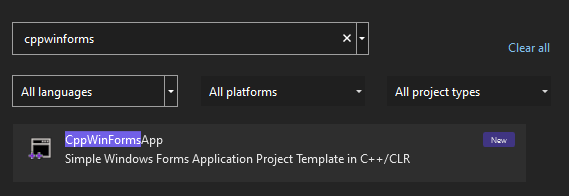
Then Create the project.
If you are getting a build tools error like this,
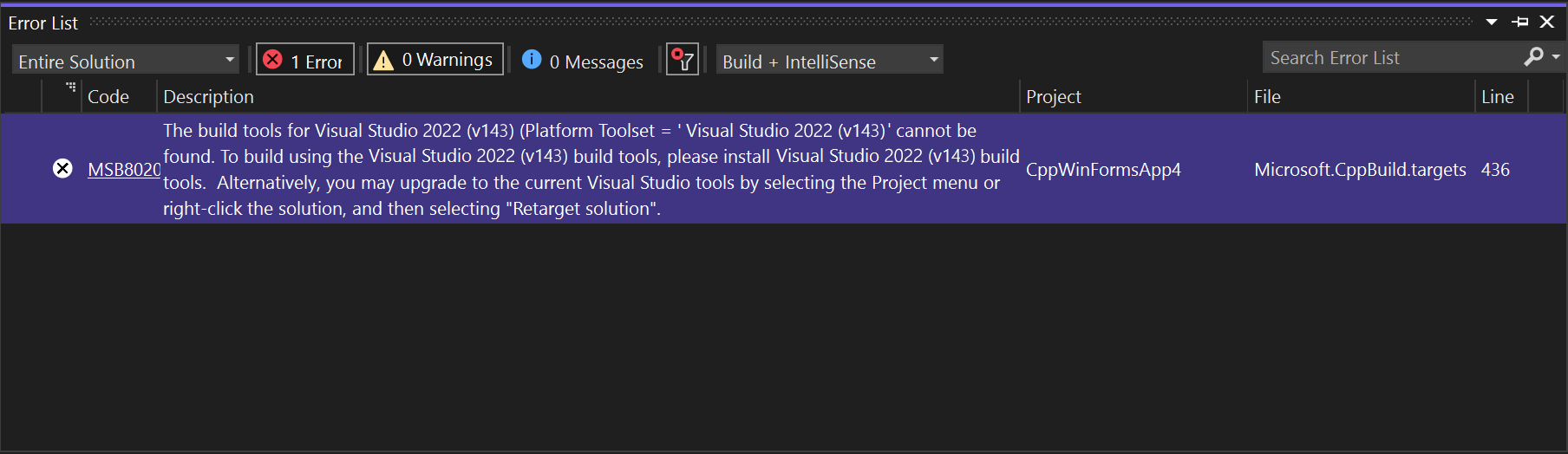
Then, go to your project properties and choose your Visual Studio Version under platform toolset.
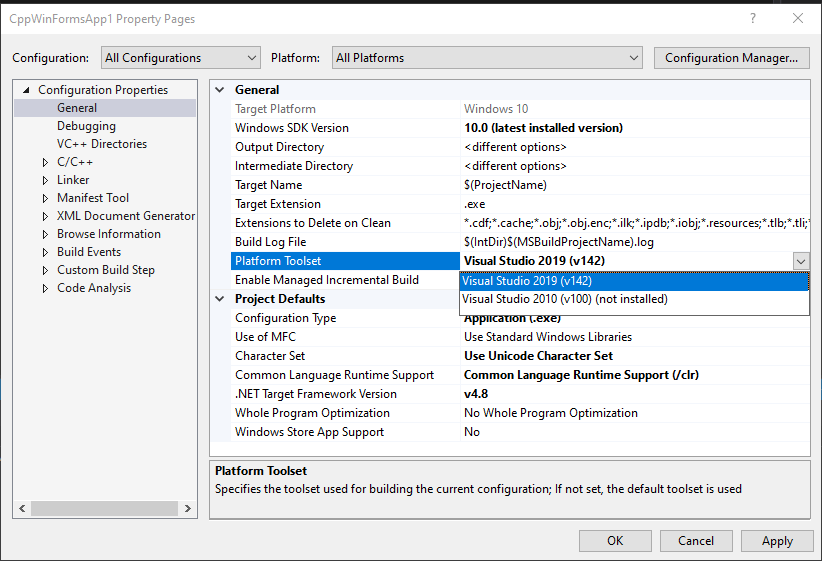
Hit OK.
Open, MyForm.h to view the GUI Form with the Designer (found under Header Files).
If you are getting this error
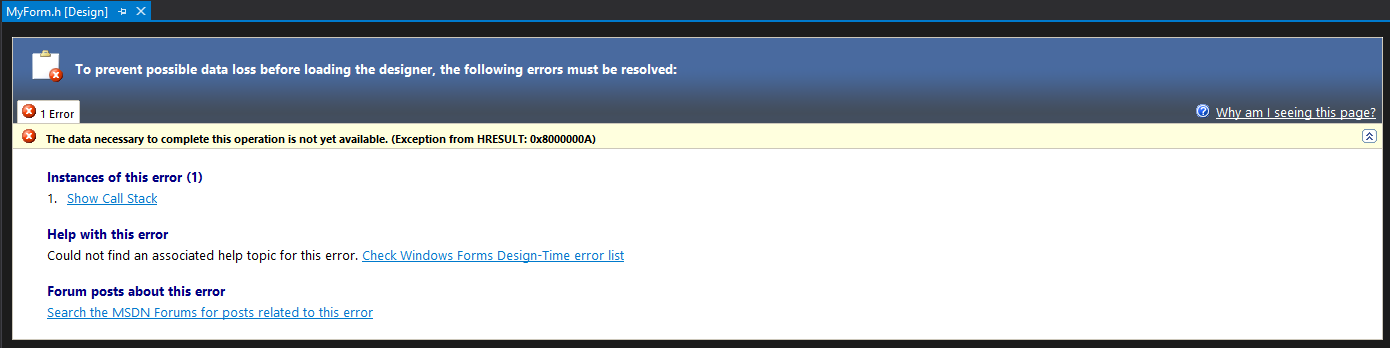
Close the file, wait a few seconds and re open it.
All problems should be solved now! Contact via Telegram for any suggestions, improvements or issues.