Photoshop measures line-height with leading which is not the same as CSS line-height. Leading is the distance between the bottom of a line of text and the top of the line of text underneath it. Line-height is the distance between half of the leading above a line and half the leading below it.
To convert leading to line height: font size + (leading / 2) = line-height.
So for example if the font size in Photoshop is 10px and the leading is 18px then the line height is 19px…
fontsize + (leading / 2) = lineheight
10 + (18 / 2) = ?
10 + 9 = ?
= 19
If there is no leading value set in photoshop it is 120% of the font-size or simply
line-height: 1.2;
Additionally, to calculate the appropriate CSS letter-spacing as displayed in a PSD.
Divide the letter-spacing value by 1000. For example if the value is 20 your equation will be 20 / 1000 = 0.02
Now the letter spacing is 0.02em
.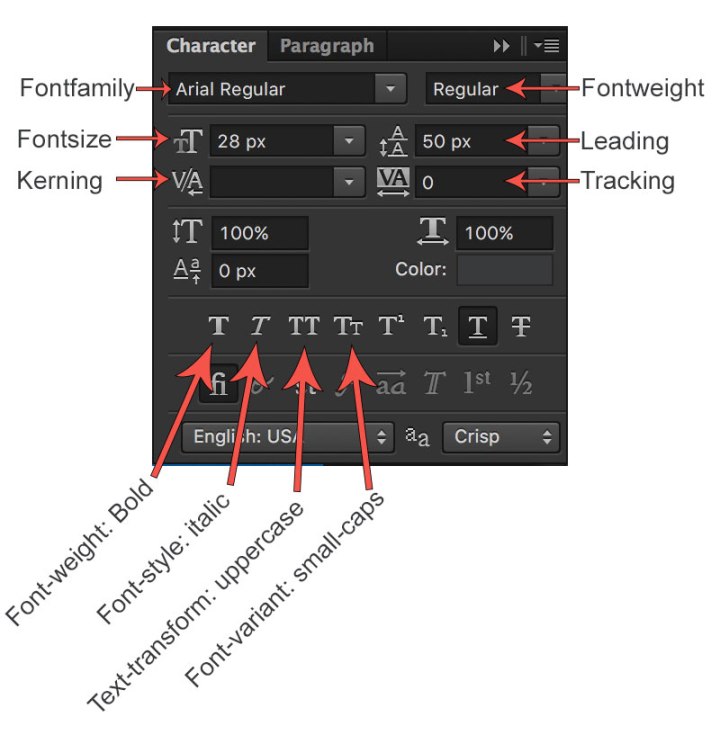
.
http://superuser.com/questions/607171/how-to-calculate-line-height-from-psd-file
Tóm Tắt
Share this:
Like this:
Like
Loading…