Tóm Tắt
Blend màu tự động cho Photoshop
Như các bạn đã biết Action là việc ghi lại các thao mà người sử dụng photoshop đã dùng để chỉnh sửa một bức ảnh. Khi người sử dụng Photoshop chỉnh sửa một bức ảnh blend màu hay cân bằng sáng , cân bằng trắnghoặc chỉnh sắc nét bức ảnh có thể lưu lại thành file Action để lần sau khi sử dụng các bức ảnh khác họ không phải làm lại quá trình tỉ mỉ kia, mà chỉ cần chạy tự động action thì bức ảnh mới sẽ có hiệu ứng y hệt như bức ảnh trước đã làm. Và có rất nhiều chuyên gia photoshop tạo ra những Action đỉnh cao và chia sẻ nó cho người dùng.
Bạn không cần kiến thức về Photoshop cũng có thể tự tạo ra những hiệu ứng ảnh mà các chuyên gia ảnh phải ngửa người thán phục vì nó quá chuyên nghiệp. Chỉ cần download về và chạy trên bức ảnh của bạn. Bạn sẽ thấy ngạc nhiên vì bạn đang là một nhiếp ảnh pro. chia sẻ cho các bạn kho action Đỉnh cao cho photoshop , gồm hàng trăm hiệu ứng blend màu từ cổ điển vintage hay Glamourous hay teen tươi trẻ, Black & white….
Trước hết mình xin nói lại Cách sử dụng Action.
1. Mở photoshop lên, vào menu Window Actions (phím tắt F9) để mở bảng điều khiển. Trên bảng điều khiển bạn bấm vào mũi tên nhỏ màu đen và chọn load Actions … rồi chọn tập tin action mà bạn cần chạy. Bấm Load
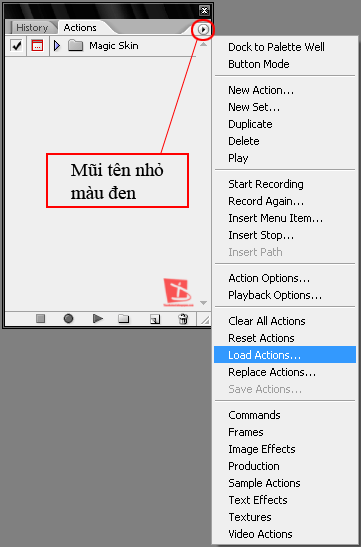
2. Khi load xong, trên bảng điều khiển sẽ xuất hiện một thư mục, các bạn bấm vào mũi tên màu xanh để nó sổ ra các action chứa bên trong đó. (hình 2)
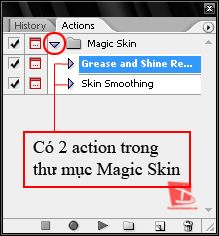
3. Để chạy, các bạn chọn một action rồi bấm nút Play. Và thực hiện theo các yêu cầu của tác giả (nếu có).
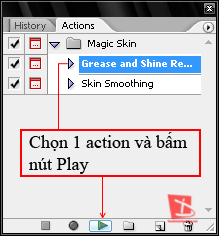
Và đây là 1 kho sưu tập Action được chia sẻ :
Red Action

![]() Download
Download
Action Set 1

![]() Download
Download
Photoshop action 2.04

![]() Download
Download
Amatorka Action 2

![]() Download
Download
Photoshop action 2.05

![]() Download
Download
Photoshop Action 004

![]() Download
Download
Photoshop Action: Diabolic
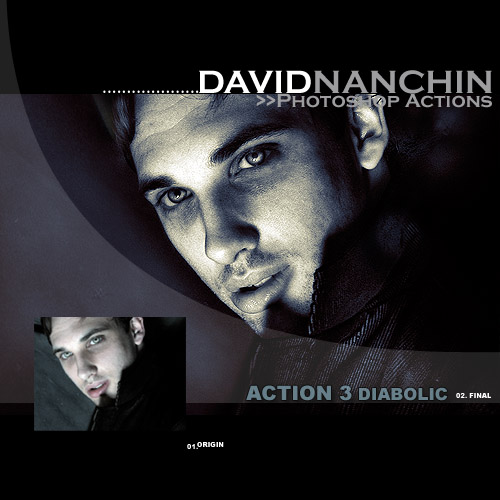
![]() Download
Download
photoshop actions – 26

![]() Download
Download
First action

![]() Download
Download
Photoshop Action: Regressive N
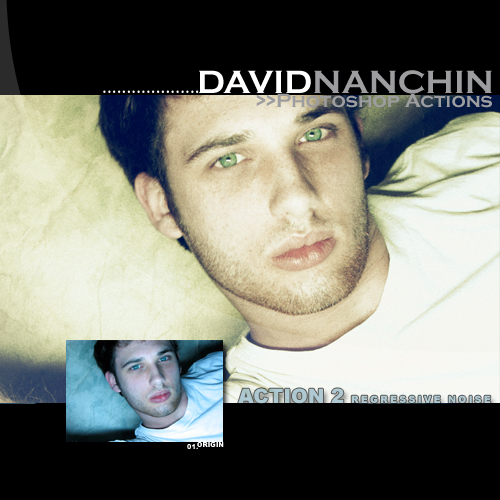
![]() Download
Download
PhotoShop action 03

![]() Download
Download
Oracle Action
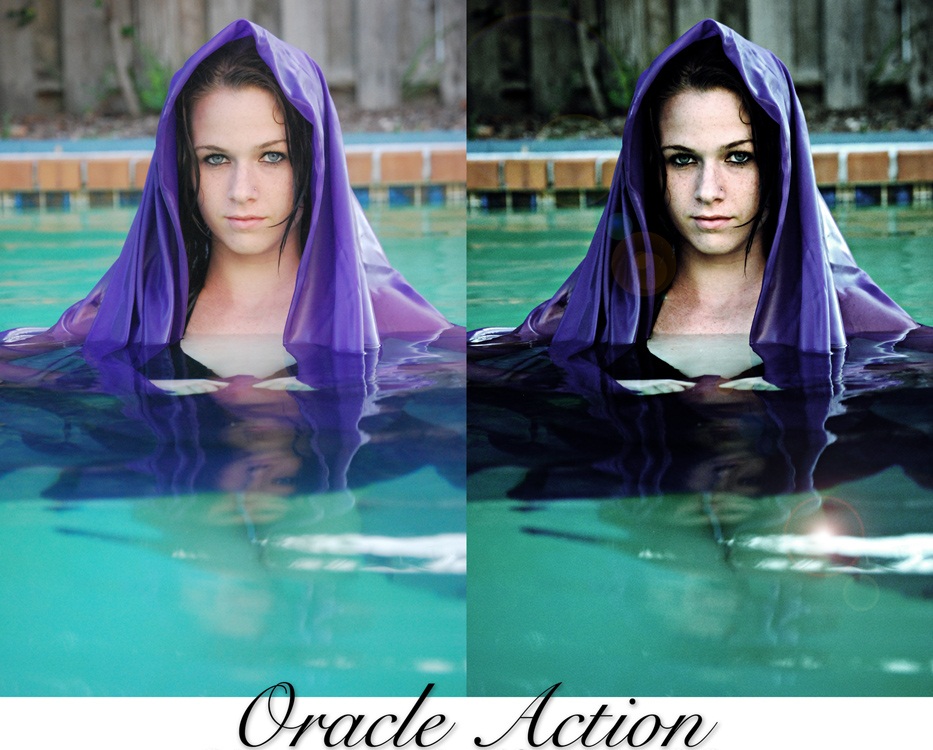
![]() Download
Download
Photoshop Action 05
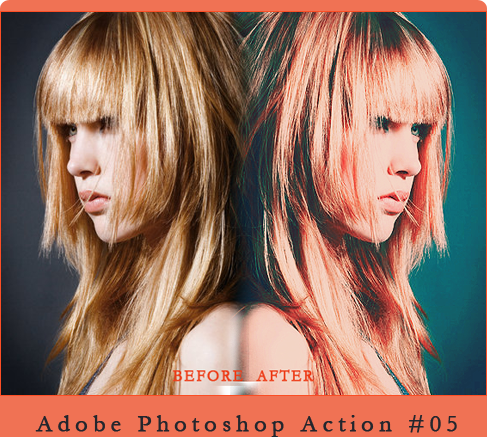
![]() Download
Download
Photoshop Action Set o1

![]() Download
Download
Photoshop: Blending Action 2

![]() Download
Download
Photoshop Action 2

![]() Download
Download
Photoshop Action 22

![]() Download
Download
Photoshop action – 74

![]() Download
Download
Pencil Draw Photoshop Action

![]() Download
Download
Oscar Pilch Photoshop Action 1

![]() Download
Download
Photoshop Action Set o2

![]() Download
Download
Photoshop Action 4
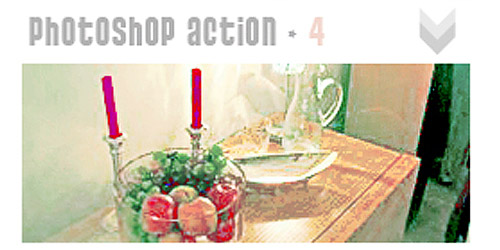
![]() Download
Download
Photoshop Action 9 Pack

![]() Download
Download
Action

Download
Photoshop Action 9

![]() Download
Download
Action 8

![]() Download
Download
Photoshop Action 8

![]() Download
Download
Photoshop Action 18

![]() Download
Download
Photoshop Action: Coffee

![]() Download
Download
photoshop actions – 25

![]() Download
Download
HDR Fake Action

![]() Download
Download
photoshop actions – 95

![]() Download
Download
Photoshop Action-Nature Colors

![]() Download
Download
Photoshop Action – Color 024

![]() Download
Download
Photoshop Action: Frost Bite
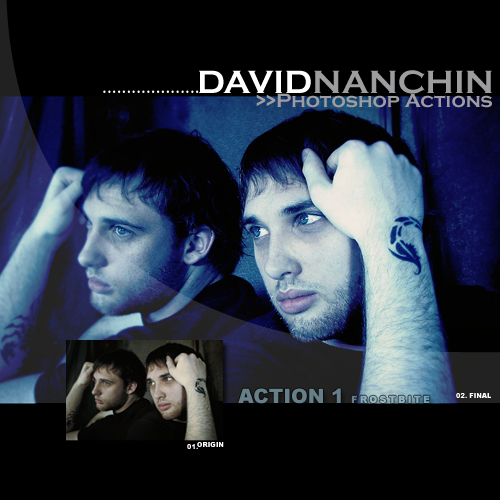
![]() Download
Download
Retro Action

![]() Download
Download
Photoshop Action
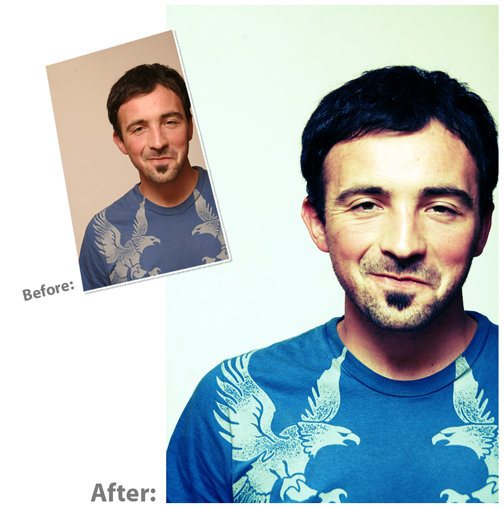
![]() Download
Download
photoshop actions – 96

![]() Download
Download
Photoshop Action 10
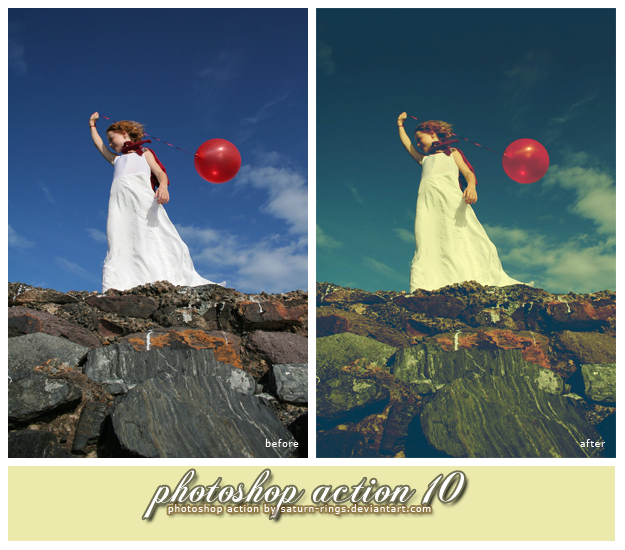
![]() Download
Download
Photoshop Action Set 4

![]() Download
Download
Photoshop Action 3

![]() Download
Download
PhotoShop action 06

![]() Download
Download
Photoshop Action Set o4

![]() Download
Download
photoshop actions – 67

![]() Download
Download
Photoshop Action 21

![]() Download
Download
Photoshop Action 5

![]() Download
Download
sa-cool action 2.02 Retro

![]() Download
Download
Photoshop Action – Bright Eyes

![]() Download
Download
Photoshop Action 02

![]() Download
Download
Photoshop Action 8

![]() Download
Download
Photoshop Action 18

![]() Download
Download
PhotoShop action 07

![]() Download
Download
sa-cool action 1.06

![]() Download
Download
Photoshop Action 10

![]() Download
Download
PhotoShop action 05

![]() Download
Download
PhotoShop action 04
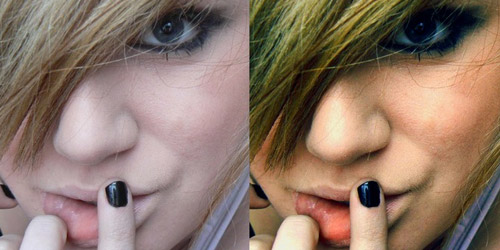
![]() Download
Download
Sharp Action-Photoshop action

![]() Download
Download
Photoshop Action 25

![]() Download
Download
Fallen Action
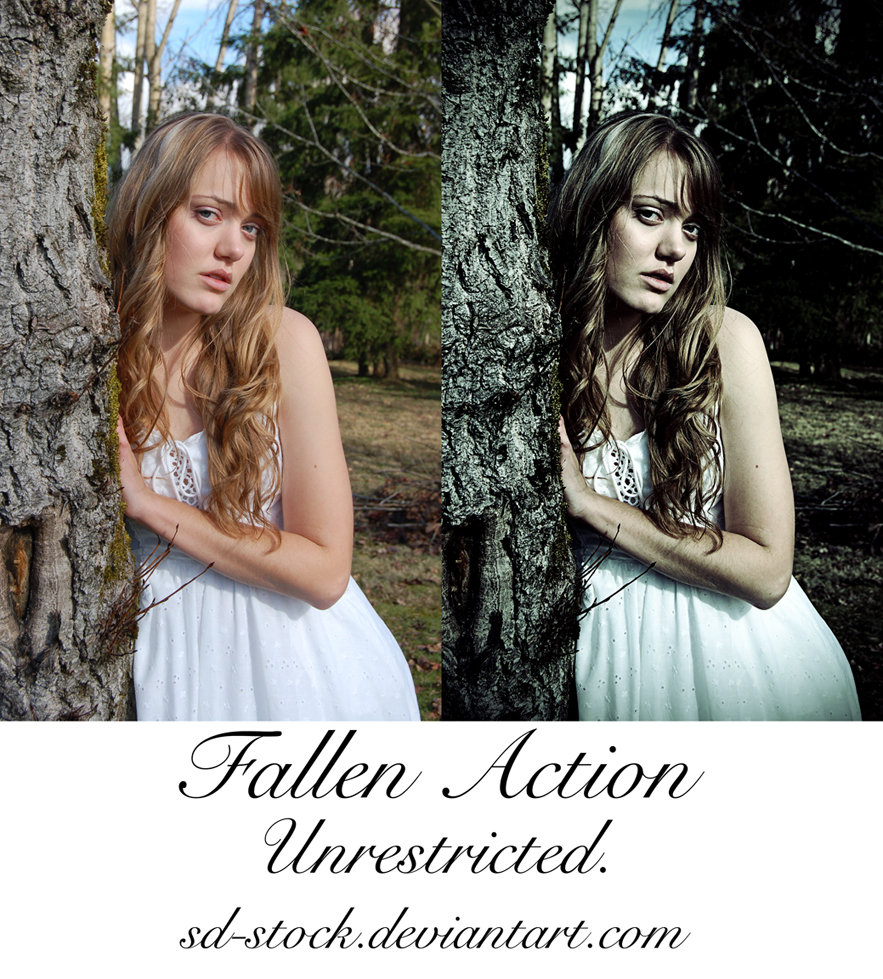
![]() Download
Download
Photoshop Dream Blur Action

![]() Download
Download
Photo Coloring Photoshop Action

![]() Download
Download
Depth of Field Photoshop Action

![]() Download
Download
Action Distortion Photoshop Action

![]() Download
Download
Pro Sharpening Photoshop Action
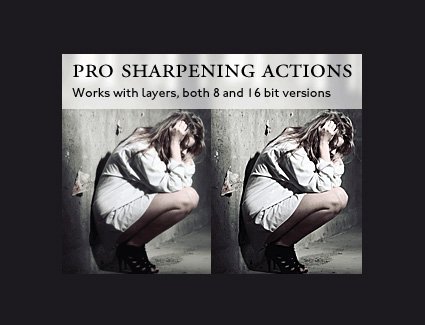
![]() Download
Download
Gritty Effect Photoshop Action

![]() Download
Download
Photo Colouring 11.2

![]() Download
Download
Soft Touch Action

![]() Download
Download
Diabolic
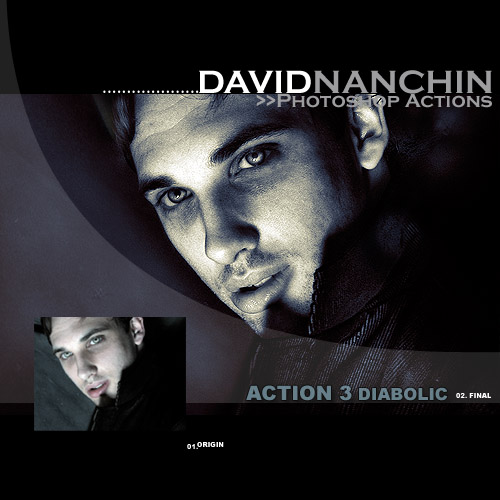
![]() Download
Download
Professional Photoshop Actions

![]() Download
Download
Color Enhancing Actions
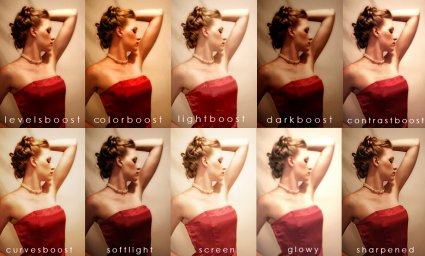
![]() Download
Download
Cross-Processing

![]() Download
Download
300 Action
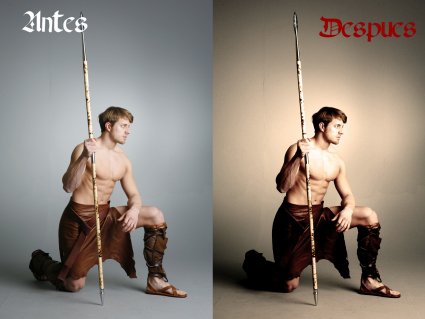
![]() Download
Download
Photoshop Color Actions 2
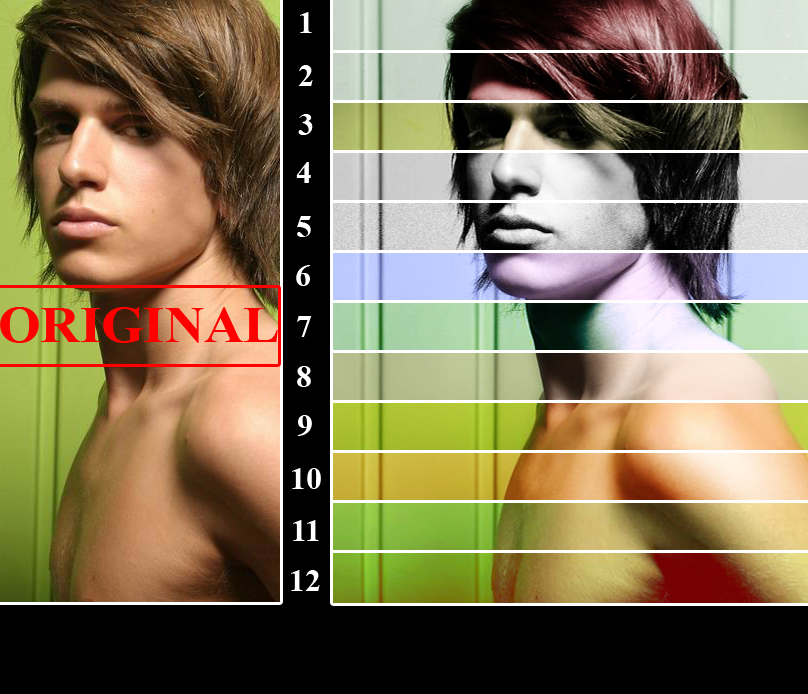
![]() Download
Download
Eye Color

![]() Download
Download
Vivid Blur

![]() Download
Download
Retro Love

![]() Download
Download
Soften Skin Effect

![]() Download
Download
Retro Action

![]() Download
Download
Dazzle Effects

![]() Download
Download
Dazzle Effects 3

![]() Download
Download
Dazzle Effects 4
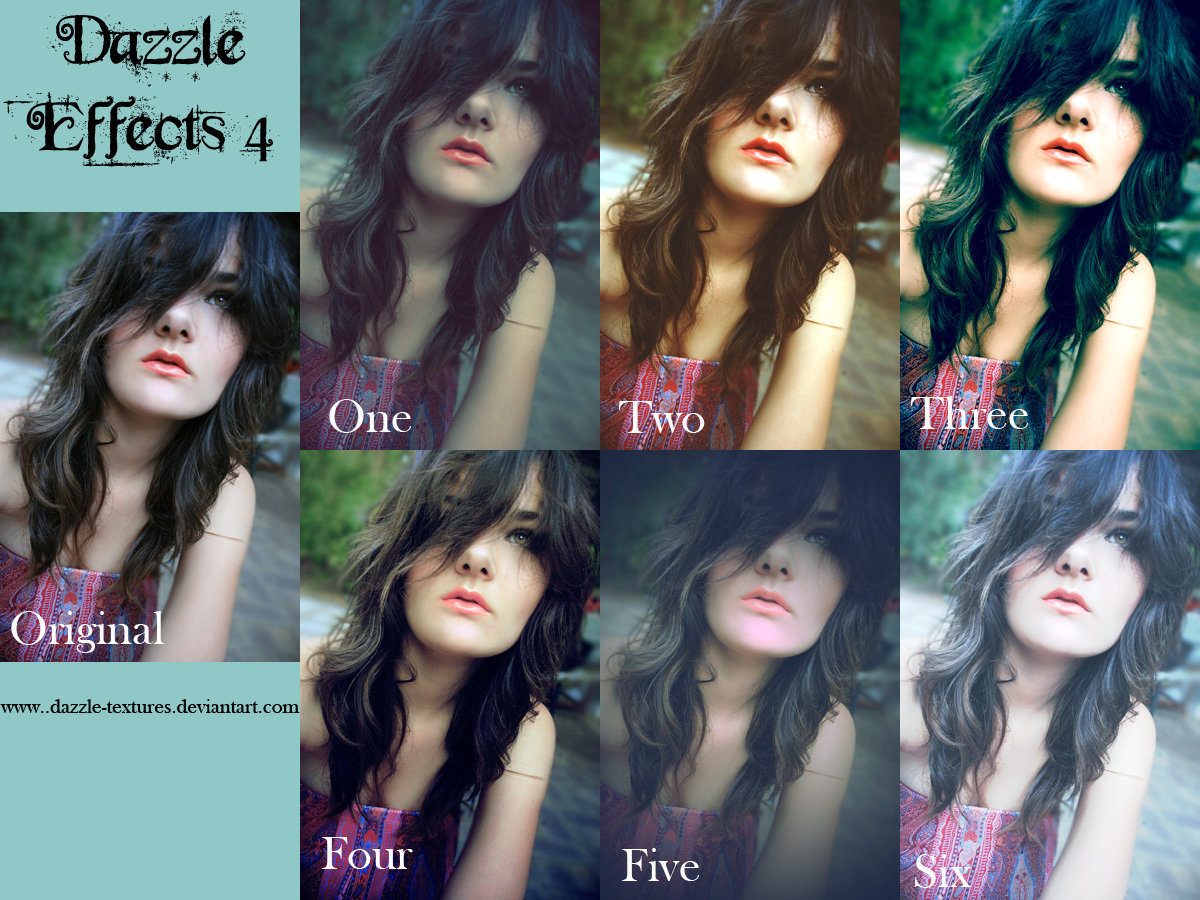
![]() Download
Download
Black and White Photoshop Actions

![]() Download
Download
Muted Fashion
![]()

![]() Download
Download
Soft Sepia Effect

![]() Download
Download
Actions Clyck 003

![]() Download
Download
Black and White Photoshop Actions
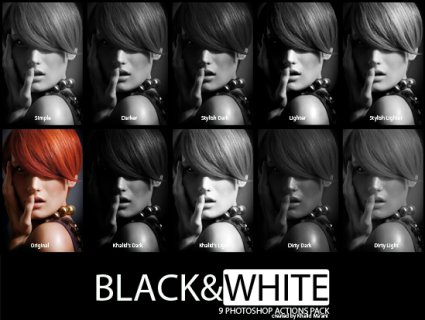
![]() Download
Download
Photo Coloring VI

![]() Download
Download
Action 004
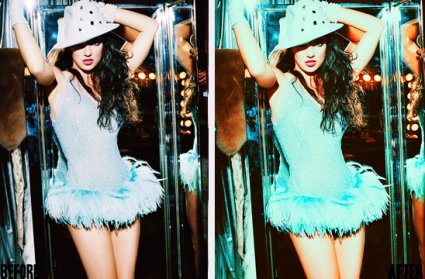
![]() Download
Download
Action 003

![]() Download
Download
Dark Sepia

![]() Download
Download
sa-cool Action 1.05

![]() Download
Download
Old Photo Action

![]() Download
Download
Vintage Photo
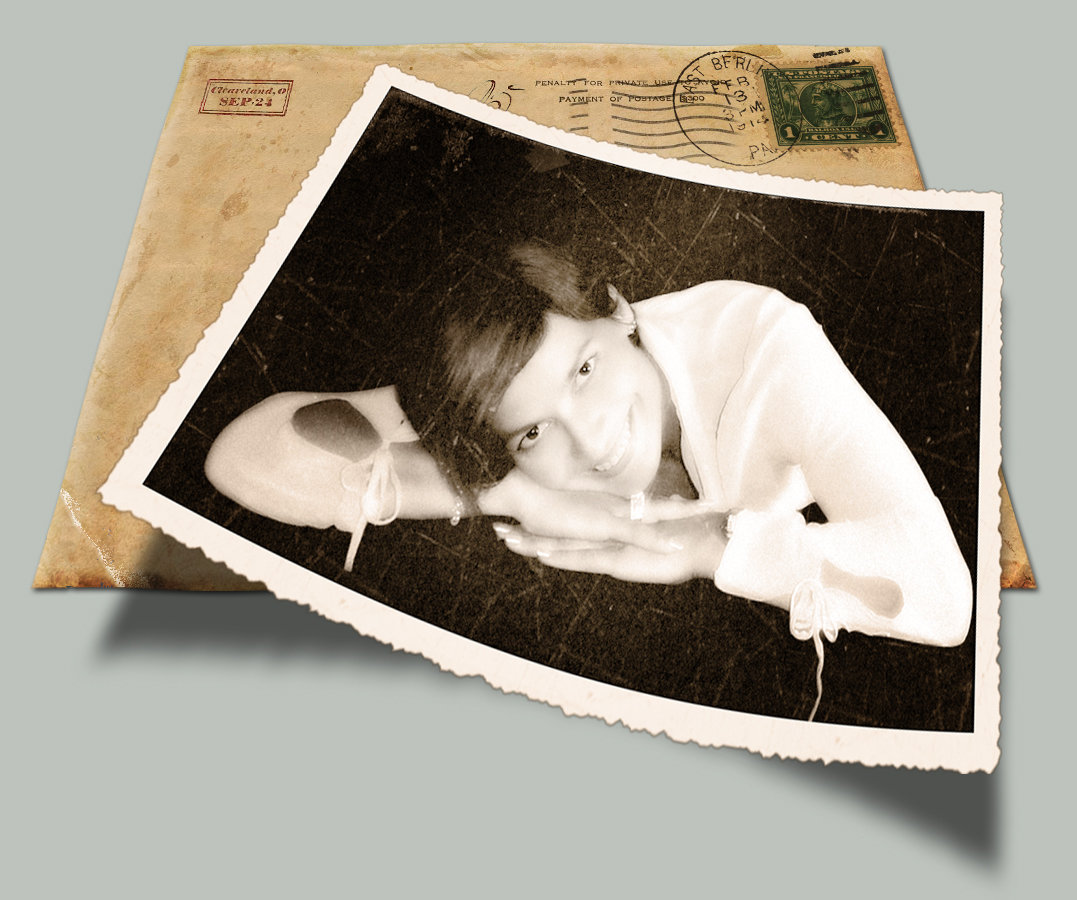
![]() Download
Download
Retro-Vintage Actions

![]() Download
Download
Photoshop Dream Blur Action

![]() Download
Download
Actions – 39

![]() Download
Download
Photo Coloring II

![]() Download
Download
Skin Smoothing

![]() Download
Download
Color Balance
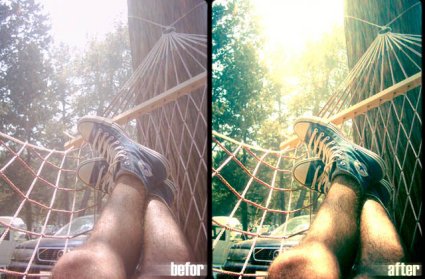
![]() Download
Download
Photo Coloring

![]() Download
Download
Cool Photo Effect Action

![]() Download
Download
Cross Coloring

![]() Download
Download
Noiseless RetroFit Actions
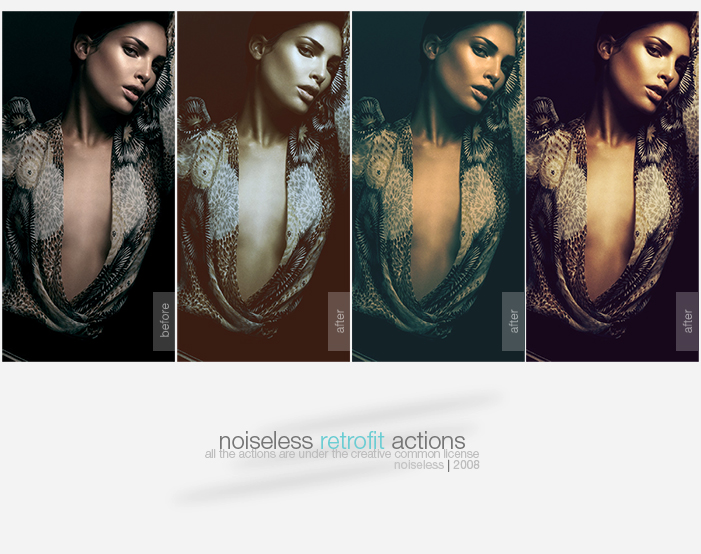
![]() Download
Download
Photo Improvement

![]() Download
Download
H.D.A. Soft Elegance

![]() Download
Download
Lomo Cross Processing
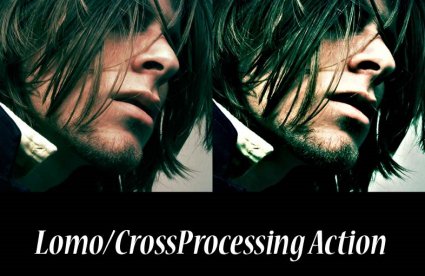
![]() Download
Download
Split Toning
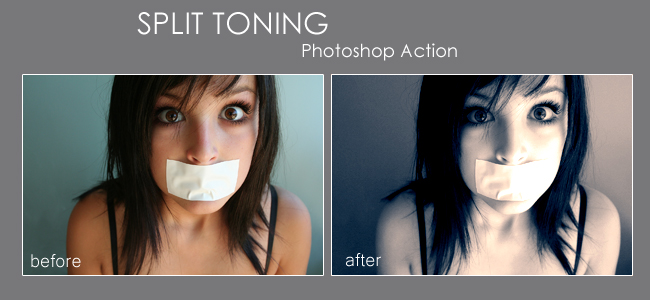
![]() Download
Download
InFection

![]() Download
Download
CS3 Action – High Key

![]() Download
Download
Action Pack 1

![]() Download
Download
Black White Sepia

![]() Download
Download
Cross-Processing Action

![]() Download
Download
Hand-Colored Vintage Photo

![]() Download
Download
IR Effect Look

![]() Download
Download
Old Style Sepia Effect
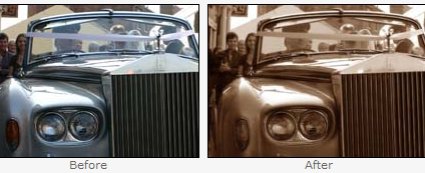
![]() Download
Download
Dim and Jade

![]() Download
Download
Wedding Enhancers

![]() Download
Download
Pseudo HDR

![]() Download
Download
Soft Focus Effect

![]() Download
Download
Airbrush

![]() Download
Download
Editorial Action

![]() Download
Download
Photoshop Facelift

![]() Download
Download
Velvia Portrait

![]() Download
Download
Whiten Teeth and Eyes
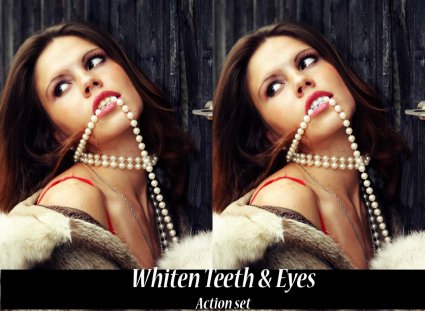
![]() Download
Download
Vintage
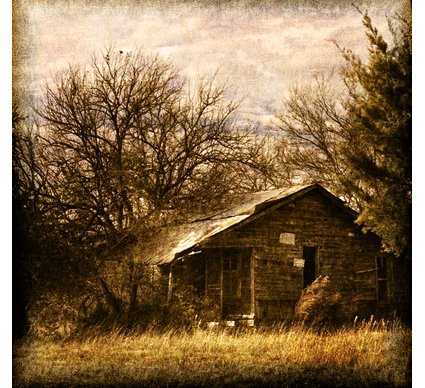
![]() Download
Download
tổng hợp action Photoshop tại laptrinhhaiphong.com