When you are declaring a class in java, you are just creating a new data type. A class provides the blueprint for objects. You can create an object from a class. However obtaining objects of a class is a two-step process :
- Declaration : First, you must declare a variable of the class type. This variable does not define an object. Instead, it is simply a variable that can refer to an object. Below is general syntax of declaration with an example :
Syntax : class-name var-name; Example : // declare reference to an object of class Box Box mybox;
A variable in this state, which currently references no object, can be illustrated as follows (the variable name, mybox, plus a reference pointing to nothing):

- Instantiation and Initialization : Second, you must acquire an actual, physical copy of the object and assign it to that variable. You can do this using the new operator. The new operator instantiates a class by dynamically allocating(i.e, allocation at run time) memory for a new object and returning a reference to that memory. This reference is then stored in the variable. Thus, in Java, all class objects must be dynamically allocated.
The new operator is also followed by a call to a class constructor, which initializes the new object. A constructor defines what occurs when an object of a class is created. Constructors are an important part of all classes and have many significant attributes. In below example we will use the default constructor. Below is general syntax of instantiation and initialization with an example :
Syntax : var-name = new class-name(); Example : // instantiation via new operator and // initialization via default constructor of class Box mybox = new Box();
Before understanding, how new dynamically allocates memory, let us see class Box prototype.
class Box { double width; double height; double depth; }A variable after second step, currently refer to a class object, can be illustrated as follows (the variable name, mybox, plus a reference pointing to Box object):
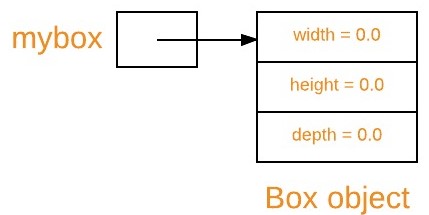
Hence declaration of a class variable, instantiation of a class and initialization of an object of class can be together illustrated as follows :
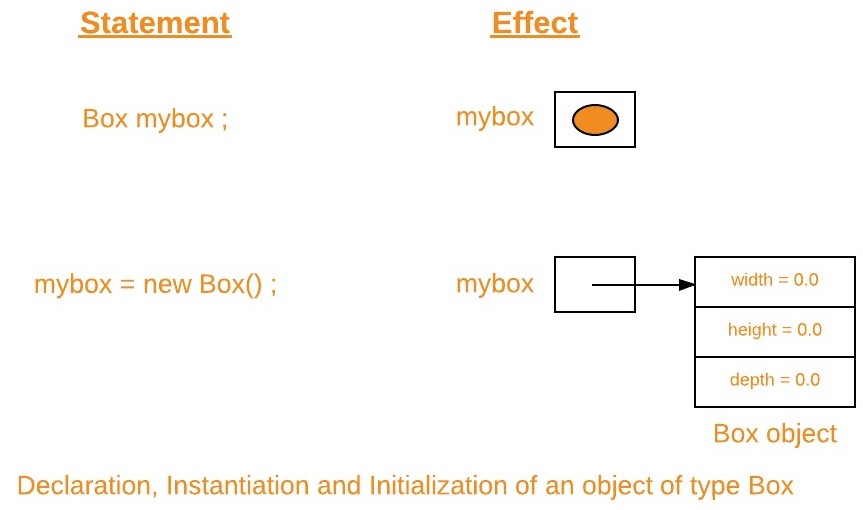
Important points :
- The above two statements can be rewritten as one statement.
Box mybox = new Box();
- The reference returned by the new operator does not have to be assigned to a class variable. It can also be used directly in an expression. For example:
double height = new Box().height;
- Since arrays are object in java, hence while instantiating arrays, we use new operator. For example:
int arr[] = new int[5];
- At this point, you might be wondering why you do not need to use new operator for primitives data types. The answer is that Java’s primitive types are not implemented as objects. Rather, they are implemented as “normal” variables. This is done in the interest of efficiency. For object versions of the primitive data types, refer Wrapper Classes.
- The phrase “instantiating a class” means the same thing as “creating an object.” When you create an object, you are creating an “instance” of a class, therefore “instantiating” a class.
Assigning object reference variables
When you assign one object reference variable to another object reference variable, you are not creating a copy of the object, you are only making a copy of the reference. Let us understand this with an example.
class Box
{
double width;
double height;
double depth;
}
public class Test
{
public static void main(String[] args)
{
Box b1 = new Box();
Box b2 = b1;
System.out.println(b1.height);
System.out.println(b2.height);
b2.height = 20;
System.out.println(b1.height);
System.out.println(b2.height);
}
}
Output :
0.0 0.0 20.0 20.0
Explanation :
First let us understand what the following fragment does in above program.
Box b1 = new Box(); Box b2 = b1;
You might think that b2 is being assigned a reference to a copy of the object referred to by b1. That is, you might think that b1 and b2 refer to separate and distinct objects. However, this would be wrong. Instead, after this fragment executes, b1 and b2 will both refer to the same object. The assignment of b1 to b2 did not allocate any memory or copy any part of the original object. It simply makes b2 refer to the same object as does b1. Thus, any changes made to the object through b2 will affect the object to which b1 is referring, since they are the same object. Same can be verified by output when we change height of box via b2.
This situation can be illustrated as follows :
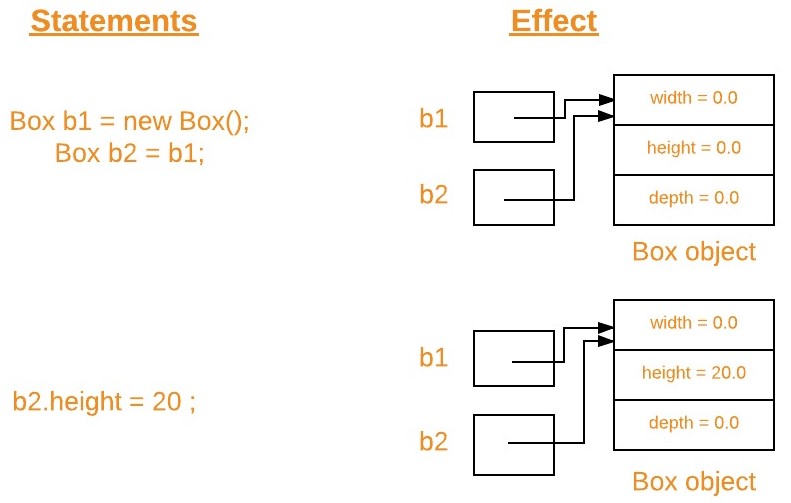
Note : Although b1 and b2 both refer to the same object, they are not linked in any other way. For example, a subsequent assignment to b1 will simply unhook b1 from the original object without affecting the object or affecting b2.For example :
Box b1 = new Box(); Box b2 = b1; // ... b1 = null;
Here, b1 has been set to null, but b2 still points to the original object.
Passing object references variables to methods
When we pass object reference to a method, the parameter that receives it will refer to the same object as that referred to by the argument. To know more with examples, refer Passing and Returning Objects in Java.
This article is contributed by Gaurav Miglani. If you like GeeksforGeeks and would like to contribute, you can also write an article using contribute.geeksforgeeks.org or mail your article to [email protected]. See your article appearing on the GeeksforGeeks main page and help other Geeks.
Please write comments if you find anything incorrect, or you want to share more information about the topic discussed above.
My Personal Notes
arrow_drop_up